Stream Your Favorite Shows On The Go With DTV App


1. What is Digicel TV App?
Digicel TV App also known as “DTV” App is a streaming mobile application that offers viewing of local & international IPTV and radio channels. The best place to catch all your favourite sports content such as International Rugby (including Rugby League, HSBC Sevens, Six Nations), NBA All-Stars, NFL, Premier League & so much more for everyone!
2. What are the packages offered for DTV App?
There are two (2) packages;
Basic Package which includes 6 channels + 2 local channels which total up to 8 channels + all radio stations.
Premium Package has 21 channels + 2 local channels which total up to 23 channels + all radio stations. See below the list of channel for each package;
Channel Basic Premium TVWAN Pacific ✅ ✅ ROK ✅ ✅ ABC Australia ✅ ✅ Aljazeera ✅ ✅ CCTV 4 ✅ ✅ Daystar ✅ ✅ TV 5 ✅ ✅ TV 3 ✅ ✅ EFKS TV ✅ ✅ Trace Urban ❌ ✅ Rock Extreme ❌ ✅ Rock Entertainment ❌ ✅ Love Nature ❌ ✅ Outdoor ❌ ✅ AXN ❌ ✅ Nickelodeon ❌ ✅ Planet Fun ❌ ✅ Edge Channel ❌ ✅ ESPN ❌ ✅ ESPN 2 ❌ ✅ Premier League ❌ ✅ TWWAN Sports Pacific ❌ ✅ TVWAN Sports 2 ❌ ✅
Local Radio Station International Radio Station EyeSpy Radio Australia MagikFM 2AP Laufou StarFM MaloFM TalofaFM
3. How can I access the packages?
Basic package is free by default and available to everyone. Free data will be offered with your Prime bundle to use for the DTV App.
To watch premium channels you would have to buy a Premium plan which comes with allocated data to stream app
Plan Name Price Additional Data Validity Premium DTV 1 Day $2.00 1GB 1 day Premium DTV 3 Days $5.00 2GB 3 days Premium DTV 5 Days $10.00 5GB 5 days Premium DTV 30 Days $30.00 15GB 30 days
4. Am I able to watch DTV app with a Premium plan only without a normal data plan on my number?
Yes. You can stream DTV app with a premium plan on your number without any normal data active on number.
5. How can I download the Digicel TV App?
It is available for download on PlayStore and AppStore.
6. Is DTV available to both prepaid and postpaid subscribers to use?
Yes, both prepaid and postpaid subscribers can download and use the DTV App.
7. What device operating system is DTV App compatible on?
Operating Systems compatible to download app are, Android 5 or higher and IOS 11 or higher.
8. I just bought a DTV Premium plan, but the premium channels are all locked
If your premium plan was successfully awarded and notified by sms, please try a quick app refresh by either
i. Log out from account and log back in or
Clear app cache- open DTV app > click top right icon > click clear cache
9. Is Digicel TV App the same as Digicel TV?
No, Digicel TV App is independent and is the replacement of the PlayGo application. This is meant to be used on mobiles only.
Digicel TV license and content rights are different to that of DTV App. The content and channels may differ. There would be some channels and content which would be identical.
1. What is Digicel TV App?
Digicel TV App also known as “DTV” App is a streaming mobile application that offers viewing of local & international IPTV and radio channels. The best place to catch all your favourite sports content such as International Rugby (including Rugby League, HSBC Sevens, Six Nations), NBA All-Stars, NFL, Premier League & so much more for everyone!
2. What are the packages offered for DTV App?
There are two (2) packages;
Basic Package which includes 6 channels + 2 local channels which total up to 8 channels + all radio stations.
Premium Package has 21 channels + 2 local channels which total up to 23 channels + all radio stations. See below the list of channel for each package;
| Channel | Basic | Premium |
|---|---|---|
| TVWAN Pacific | ✅ | ✅ |
| ROK | ✅ | ✅ |
| ABC Australia | ✅ | ✅ |
| Aljazeera | ✅ | ✅ |
| CCTV 4 | ✅ | ✅ |
| Daystar | ✅ | ✅ |
| TV 5 | ✅ | ✅ |
| TV 3 | ✅ | ✅ |
| EFKS TV | ✅ | ✅ |
| Trace Urban | ❌ | ✅ |
| Rock Extreme | ❌ | ✅ |
| Rock Entertainment | ❌ | ✅ |
| Love Nature | ❌ | ✅ |
| Outdoor | ❌ | ✅ |
| AXN | ❌ | ✅ |
| Nickelodeon | ❌ | ✅ |
| Planet Fun | ❌ | ✅ |
| Edge Channel | ❌ | ✅ |
| ESPN | ❌ | ✅ |
| ESPN 2 | ❌ | ✅ |
| Premier League | ❌ | ✅ |
| TWWAN Sports Pacific | ❌ | ✅ |
| TVWAN Sports 2 | ❌ | ✅ |
| Local Radio Station | International Radio Station |
|---|---|
| EyeSpy | Radio Australia |
| MagikFM | |
| 2AP | |
| Laufou | |
| StarFM | |
| MaloFM | |
| TalofaFM |
3. How can I access the packages?
Basic package is free by default and available to everyone. Free data will be offered with your Prime bundle to use for the DTV App.
To watch premium channels you would have to buy a Premium plan which comes with allocated data to stream app
| Plan Name | Price | Additional Data | Validity |
|---|---|---|---|
| Premium DTV 1 Day | $2.00 | 1GB | 1 day |
| Premium DTV 3 Days | $5.00 | 2GB | 3 days |
| Premium DTV 5 Days | $10.00 | 5GB | 5 days |
| Premium DTV 30 Days | $30.00 | 15GB | 30 days |
4. Am I able to watch DTV app with a Premium plan only without a normal data plan on my number?
Yes. You can stream DTV app with a premium plan on your number without any normal data active on number.
5. How can I download the Digicel TV App?
It is available for download on PlayStore and AppStore.
6. Is DTV available to both prepaid and postpaid subscribers to use?
Yes, both prepaid and postpaid subscribers can download and use the DTV App.
7. What device operating system is DTV App compatible on?
Operating Systems compatible to download app are, Android 5 or higher and IOS 11 or higher.
8. I just bought a DTV Premium plan, but the premium channels are all locked
If your premium plan was successfully awarded and notified by sms, please try a quick app refresh by either
i. Log out from account and log back in or
Clear app cache- open DTV app > click top right icon > click clear cache
9. Is Digicel TV App the same as Digicel TV?
No, Digicel TV App is independent and is the replacement of the PlayGo application. This is meant to be used on mobiles only.
Digicel TV license and content rights are different to that of DTV App. The content and channels may differ. There would be some channels and content which would be identical.
Move your favourite shows to the small screen
Enjoy your favorite series everywhere & anytime
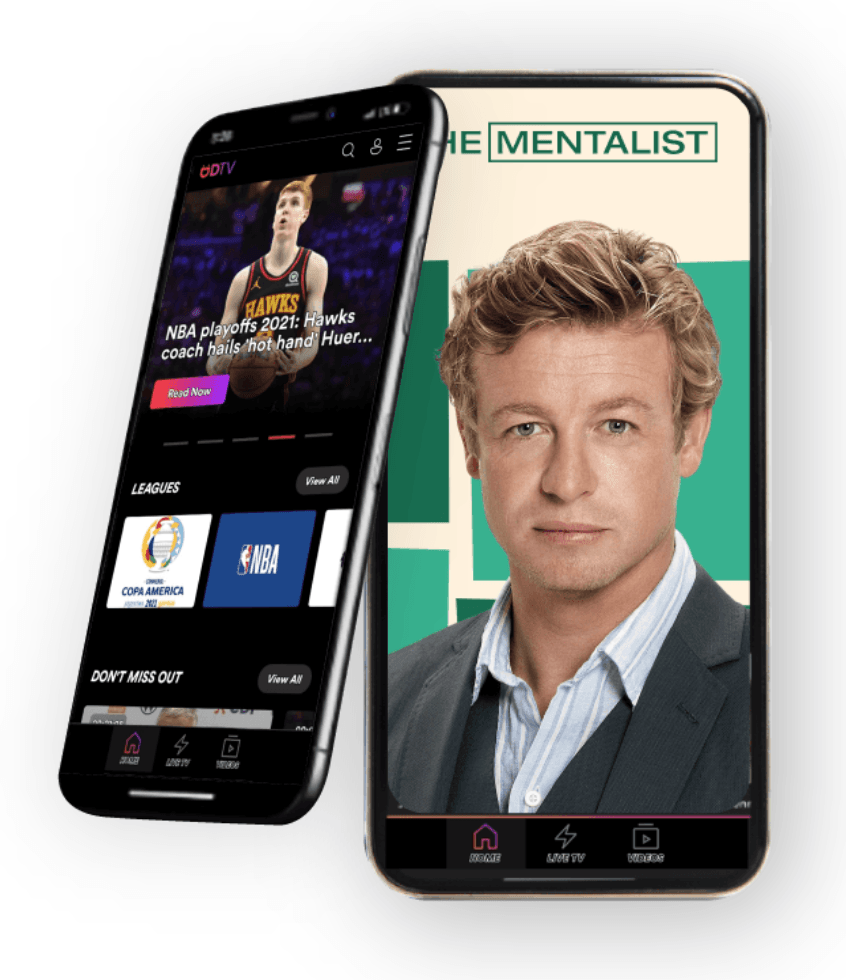
The Next Generation of TV EXPERIENCE
THE BEST RELEASES WITH DigicelTV App

The Animated Experience
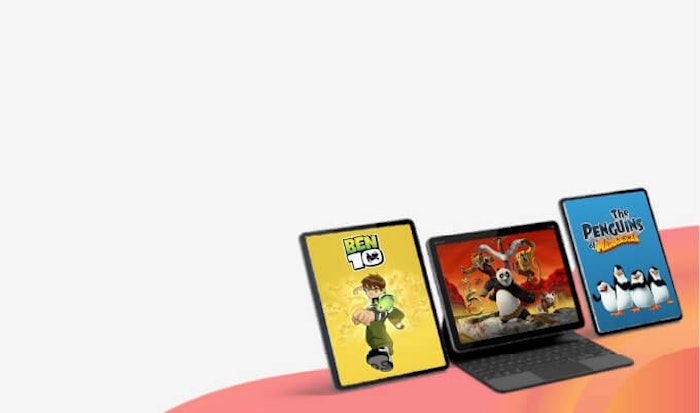
An Imaginary Adventure
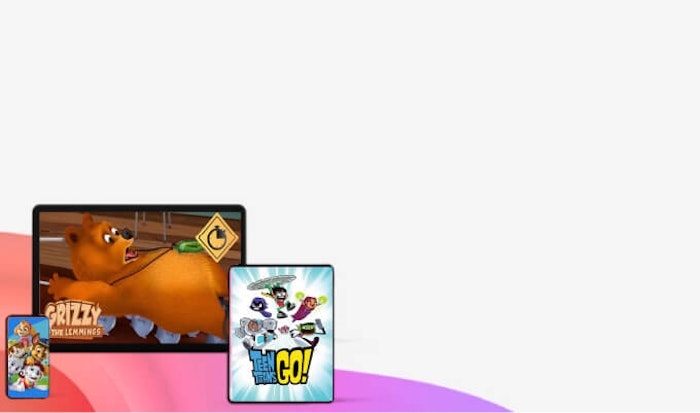
The best kids TV programs
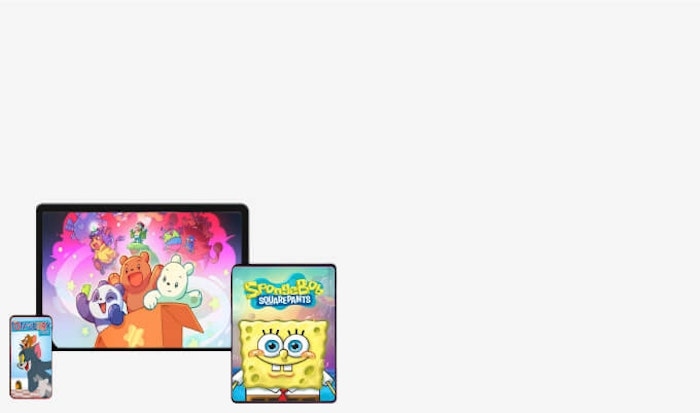
All Things Football In One Place




